When assessing a website using Internet Explorer browser version 7, 8 or 9 and finding an error screen: “There is a problem with this website’s security certificate” appears on the browser. Please click at “Continue to this website” as shown in the picture below:
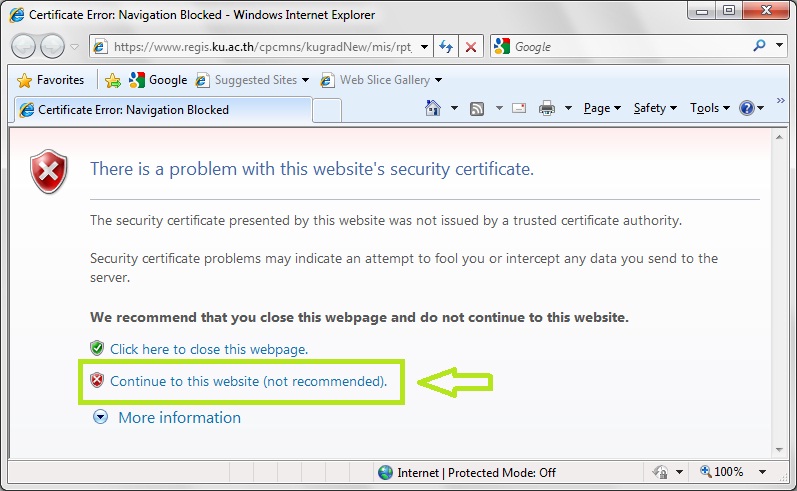
When accessing a website using Google Chrome browser and finding an error screen: “Your connection is not private”, please follow the steps as displayed below:
- Click at “Advanced”
- Click at “Proceed to www.regis.ku.ac.th (unsafe)”
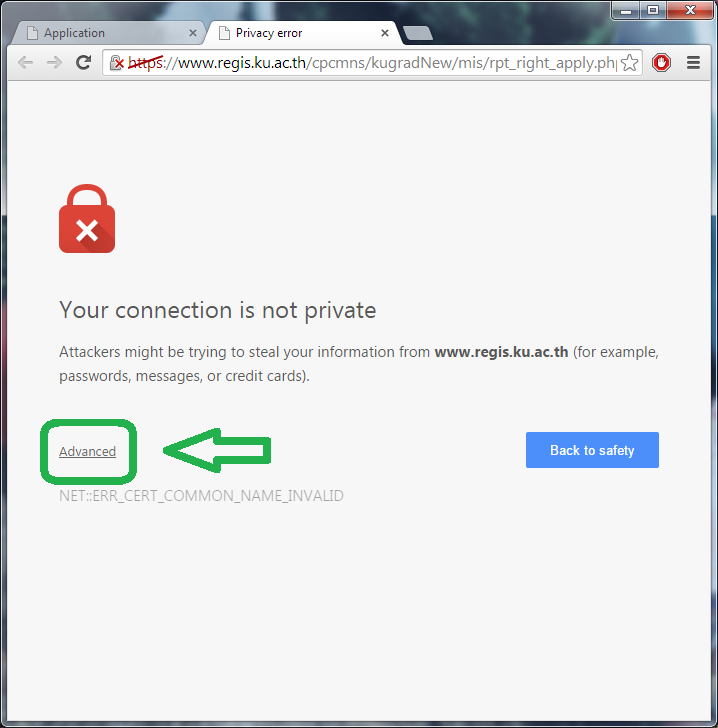
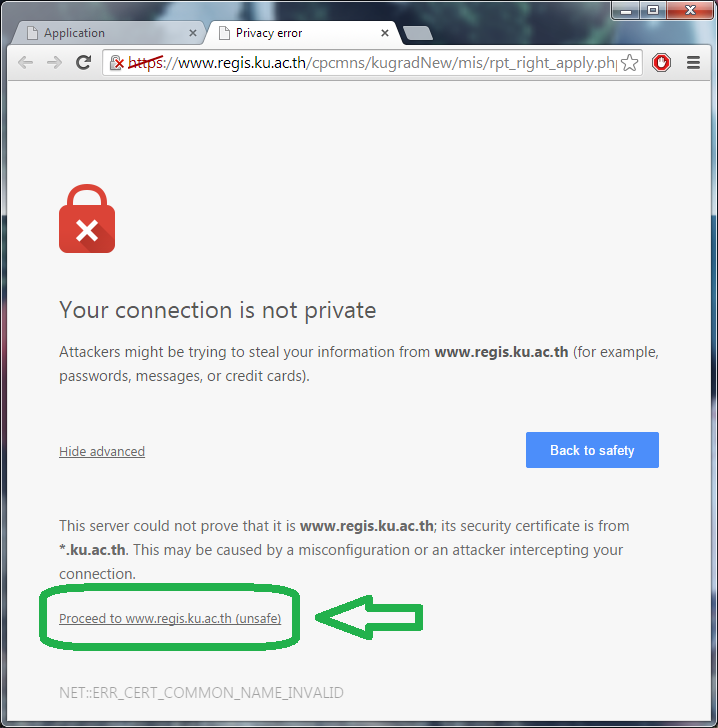
When accessing a website using Firefox browser and finding an error screen: “This Connection is Untrusted”, please follow the steps as displayed below:
- Click at “I Understand the Risks”
- Click at “Add Exception”. The Add Security Exception dialog will appear.
- Click at “Confirm Security Exception”
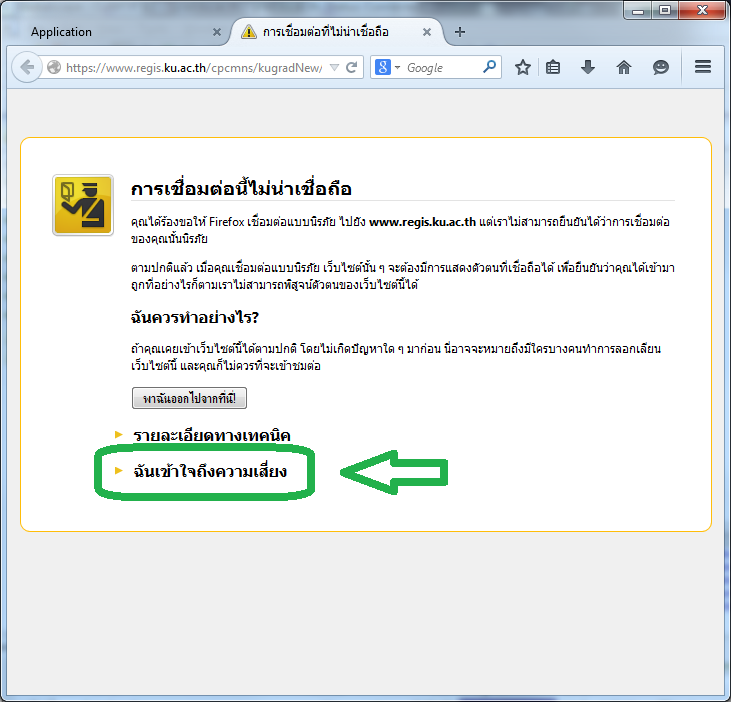
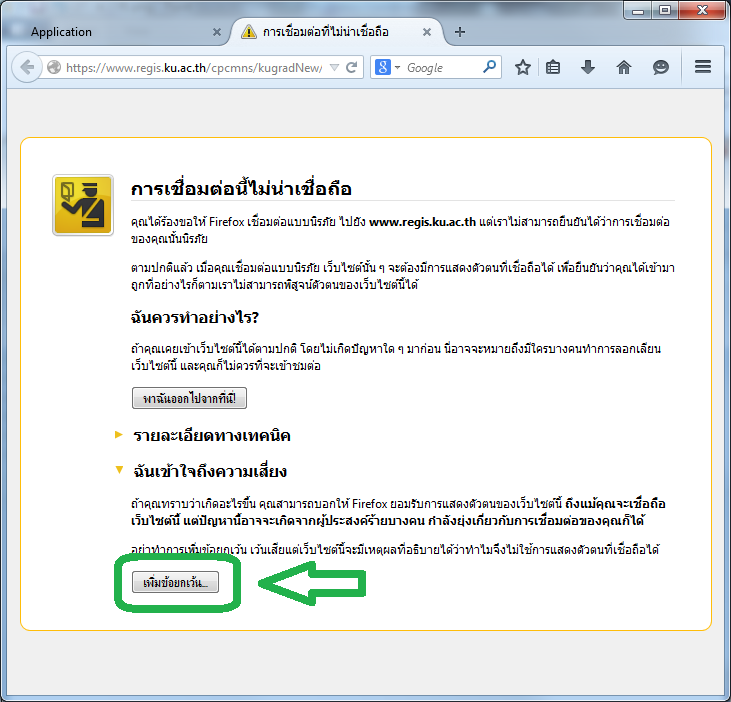
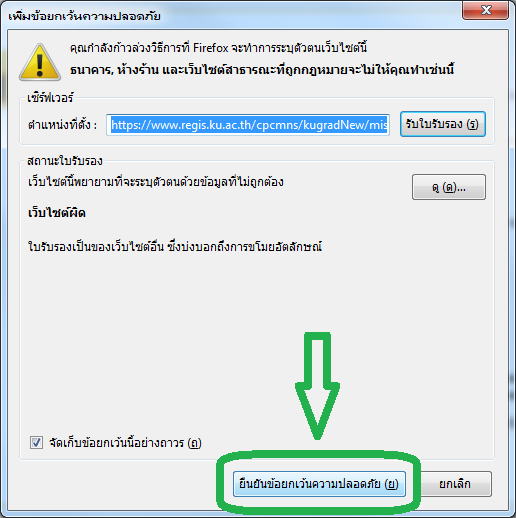
You can also choose to install “Nontri Electronic Certificate” to access most frequent access websites. For more information and installation manual, please visit http://ca.ku.ac.th
